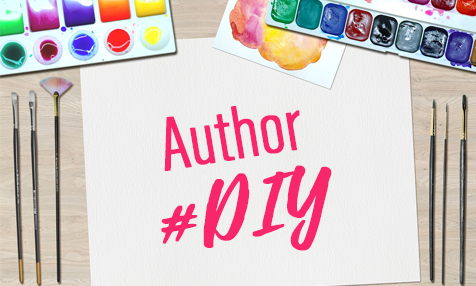
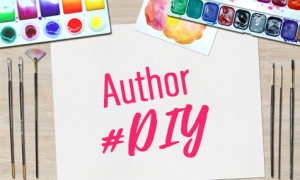
Travel wooden photo map
So, like the Murphy’s, the Vernon’s are a big traveling family. We’ve moved across the country twice now within the last eight years and have a thing for road trips to see some of the world’s largest objects. (Raise your hand if you’ve taken a selfie with the world’s largest occupied bat house!)
Aside, from our weirdness, I wanted to display our love of travel and family photos. So after seeing some Pinterest posts, I wanted to make a wooden map. The problem? We couldn’t find anything large enough we liked. Thus, it got time to get creative to make our own travel wooden photo map.
Materials needed
- Plywood Project Panel (I bought one similar to this from Home Depot and had them cut it in half) https://www.homedepot.com/p/Columbia-Forest-Products-1-4-in-x-2-ft-x-8-ft-PureBond-Aromatic-Cedar-Plywood-Project-Panel-Free-Custom-Cut-Available-2472/204636973
- Wooden map pieces https://www.etsy.com/listing/239724323/marking-time-usa-pieces-and-matching-map
- Photo paper
- Modge Podge
- Foam brush
- Velcro Dots
- Optional: Cricut machine(Or you can use an Xacto knife for cutting) and Pic Monkey to create shapes.
- To start this project, I went to Home Depot and got a large piece of decorative plywood and had it cut in half.
- Setting the half piece of plywood on the table, I then set out all of the states in correct order on the map. Then once I knew their order, I secured them with Velcro dots so that I could easily remove each wooden state to add photos on.
- (Optional) The wooden board with the words “Adventure Awaits” was a craft show find but added a little something. And you could almost leave it just like that without photos, or go on to the next steps!
- For each state, I found a photo of our family in that state with a background that conveys where we are (i.e. Florida is Disney World).
- Next I found a clip art photo of said state and opened it in PicMonkey
- To make sure, before moving forward, that I had the state and photo the right size, I measured how big I’d need the photo to be.
- Back in Pick Monkey, I opened the ‘Texture tab’ then ‘Add your own texture’, pulling up the family photo from my computer. Then adjusting it to the right fit before saving.
- If you don’t have a Cricut device you can just print the photo like this and cut it out with an Xacto knife. If you do have a Cricut, go to the next step.
- FOR CRICUT : Open the photo in Cricut Design space and save as a print and cut. From here you will print the photo on photo paper then have the Cricut cut it into the right shape.
- Now take the wooden state and use foam brush to spread an even layer of Modge Podge over the entire surface. Then place photo on top.
- Let photo dry about 10-15 minutes before adding a thin layer of Modge Podge over photo.
- Dry another 10-15 minutes and repeat up to 2-3 more times if necessary.
- Then add wooden piece back to map.
Hope you’ve found this helpful and get to have your own travel map!










Be sure to pick up Straight Up Irish by Magan Vernon for FREE!
 I need a wife if I want to help save my family’s billion-dollar pub empire. There’s just one problem: I never plan on marrying. So, I need someone who understands that this is just another business deal. I don’t do commitments. And my brother’s executive assistant, Fallon Smith, fits that bill.
I need a wife if I want to help save my family’s billion-dollar pub empire. There’s just one problem: I never plan on marrying. So, I need someone who understands that this is just another business deal. I don’t do commitments. And my brother’s executive assistant, Fallon Smith, fits that bill.
Fallon needs help with her grandmother’s expenses, and her pretending to be my fake wife is a way we can make that happen. She’s not my biggest fan, but we can help each other and then go our separate ways. That she’s beautiful and I enjoy spending time with her–doesn’t matter. When all of this is done, she’s heading home to America, and I’ve got a company to run.
A fake wedding and a whole lot of whiskey. What could go wrong?
 Magan Vernon has been living off of reader tears since she wrote her first short story in 2004. She now spends her time killing off fictional characters, pretending to plot while she really just watches Netflix, and she tries to do this all while her two young children run amok around her Texas ranch. Find her online at www.maganvernon.com
Magan Vernon has been living off of reader tears since she wrote her first short story in 2004. She now spends her time killing off fictional characters, pretending to plot while she really just watches Netflix, and she tries to do this all while her two young children run amok around her Texas ranch. Find her online at www.maganvernon.com

Leave a Reply